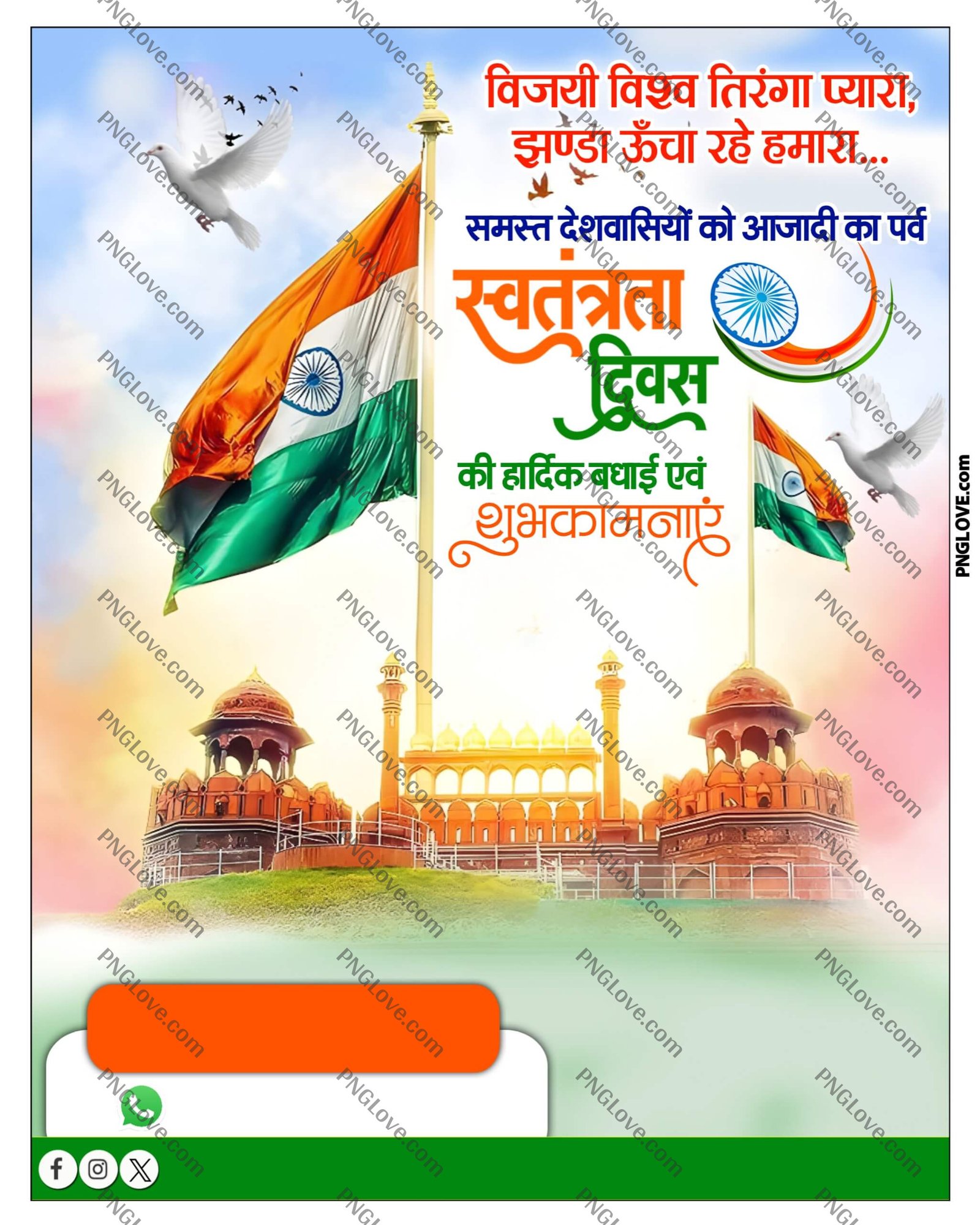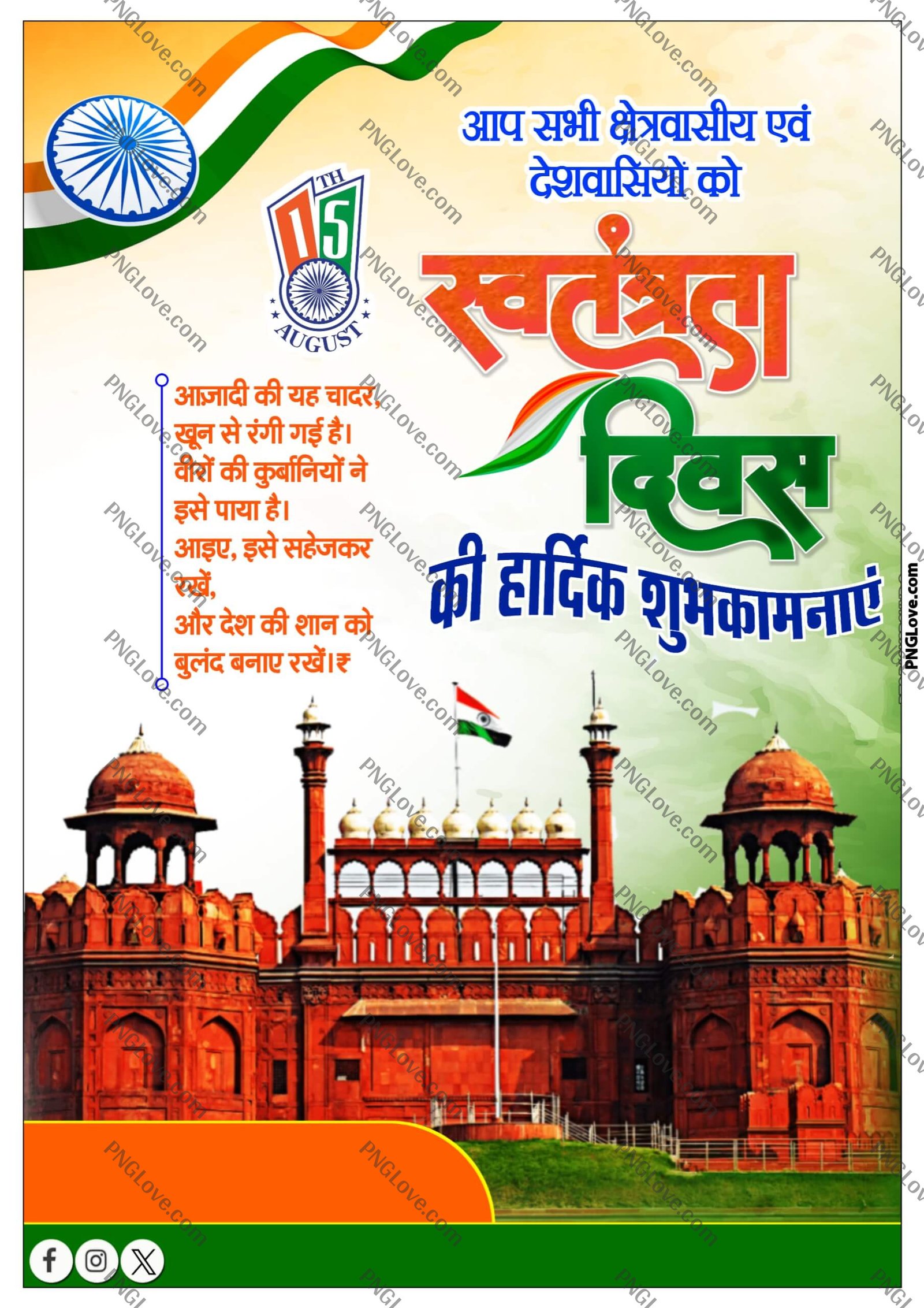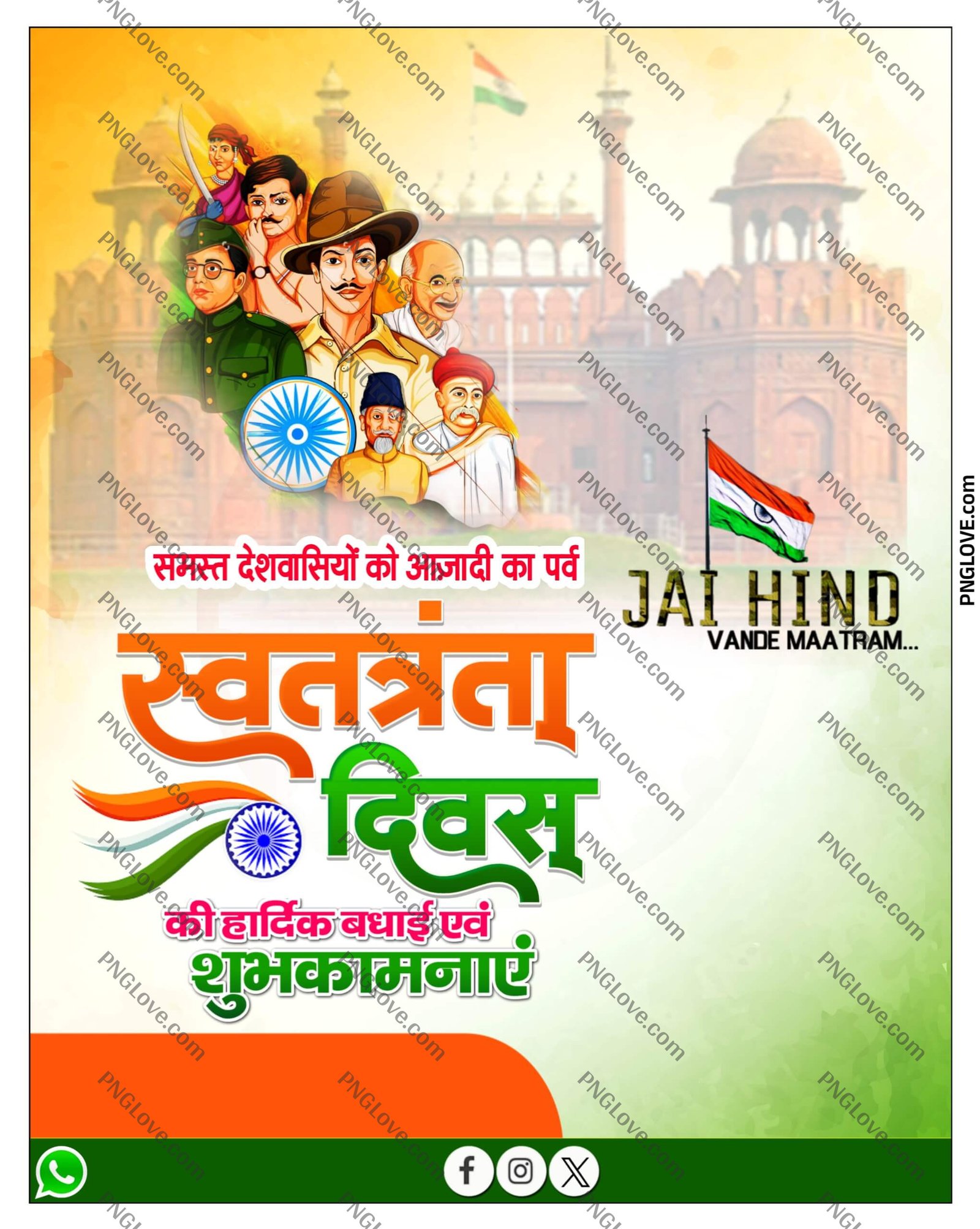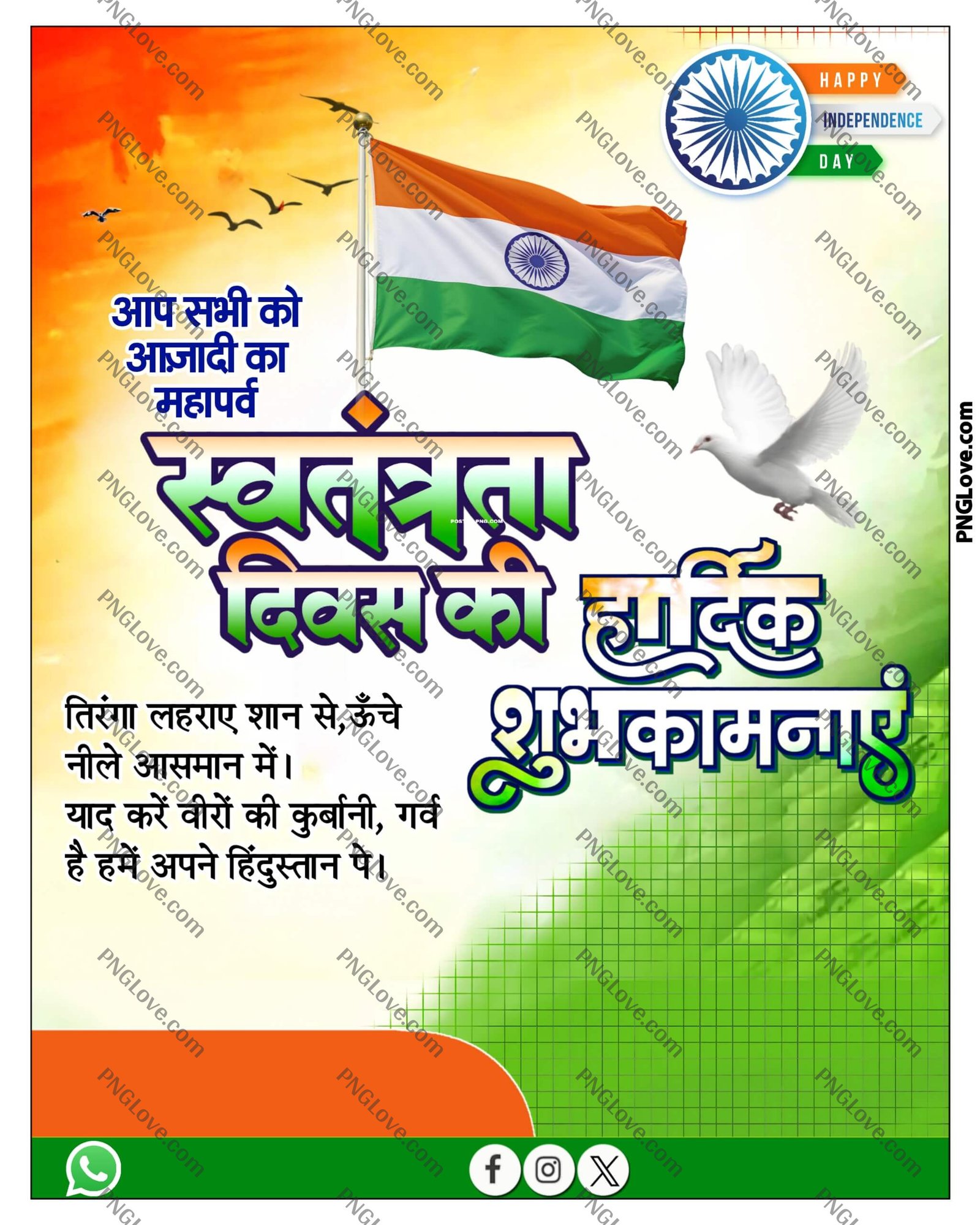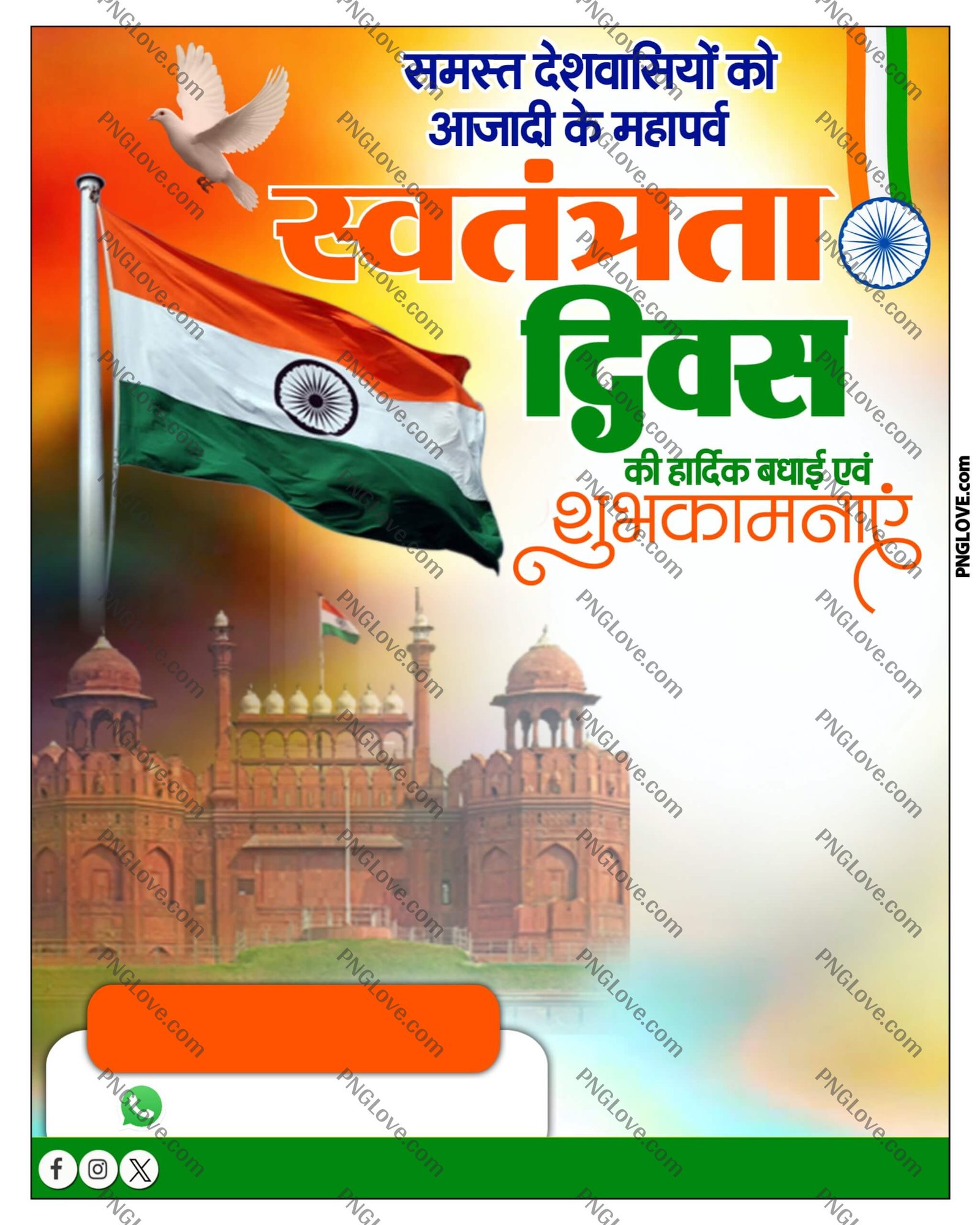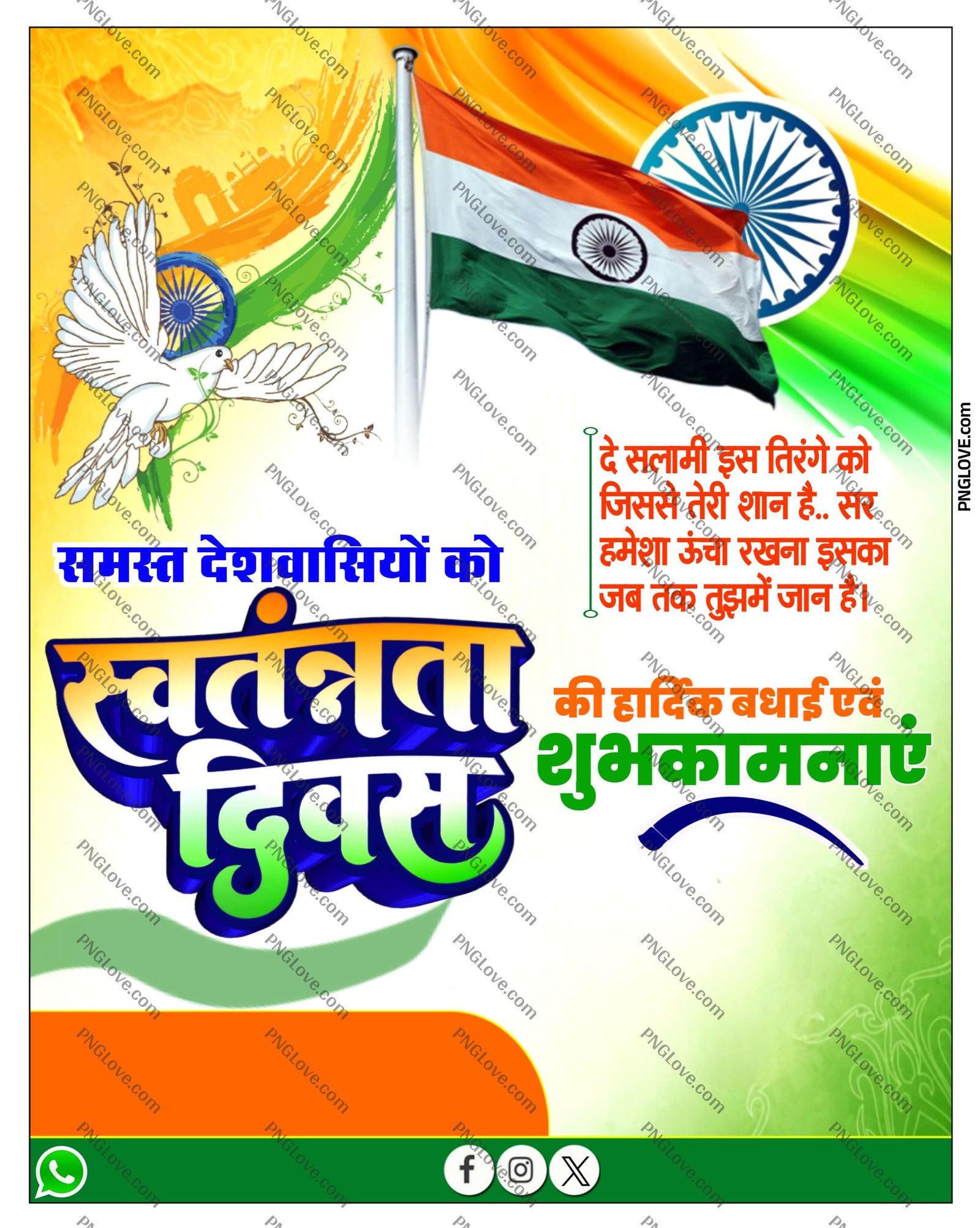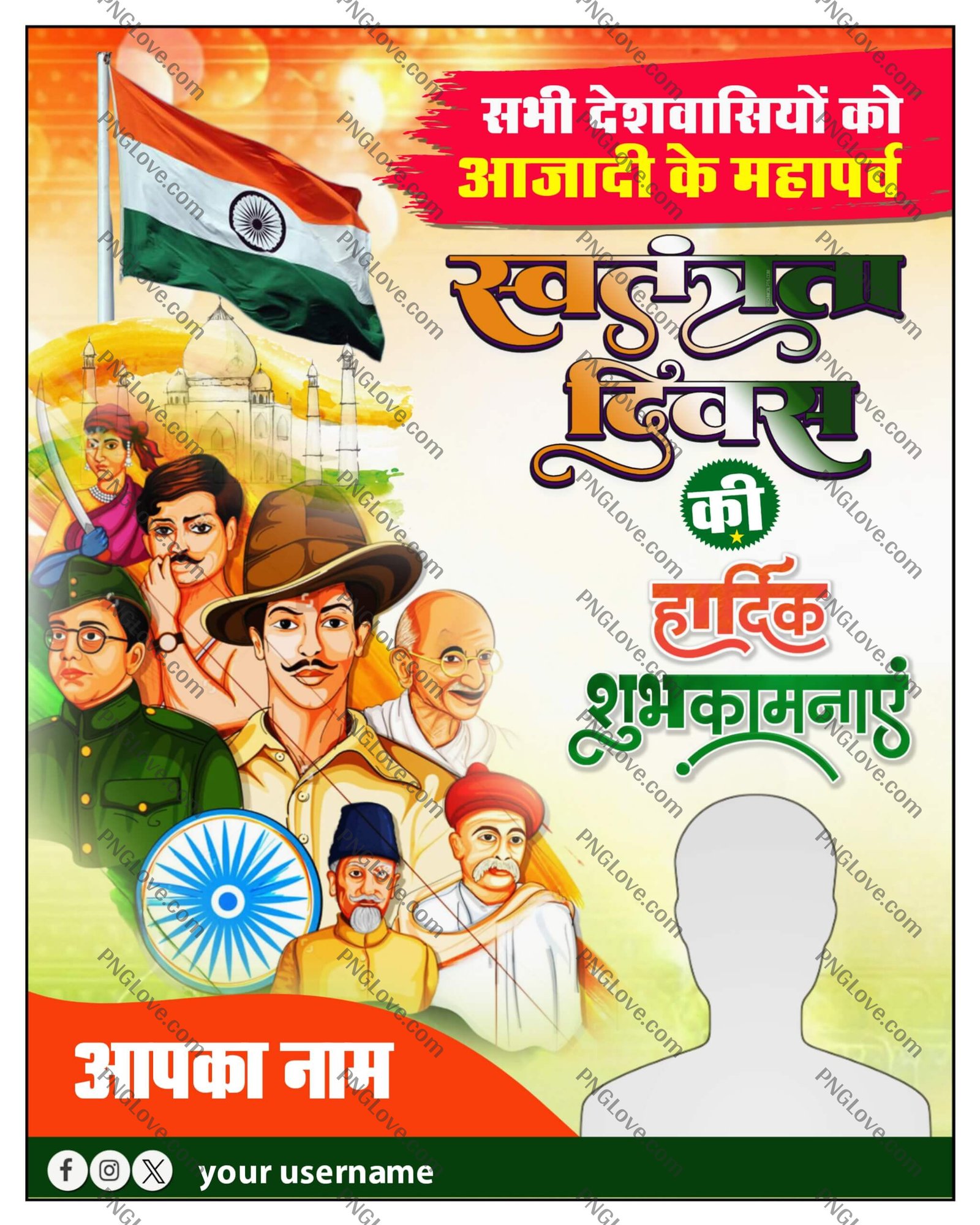15 August Independence Day Poster Design | Free PLP File Download for Pixellab
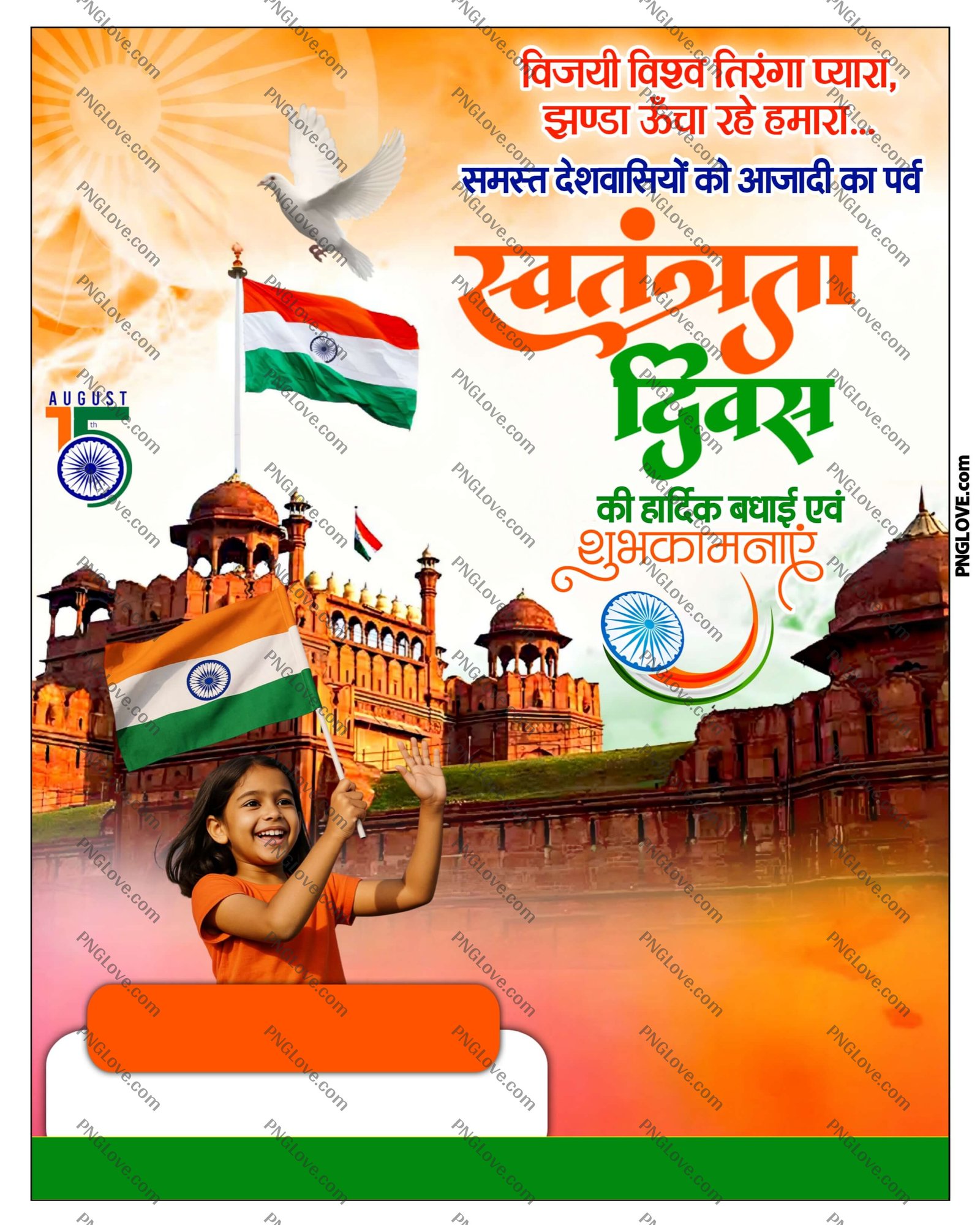
Download free 15 August Independence Day poster PLP file for Pixellab. Editable design perfect for creating patriotic posters, banners & social media posts. Celebrate India’s freedom with customized graphics!
🔑Key Features:
►Fully Editable: Change text, images, background, and colors effortlessly in PixelLab.
►High Resolution: Ensures a crisp and professional look for all your designs.
►Time-Saving: Ready-to-use template saves hours of design work.
►User-Friendly: Perfect for beginners and experienced PixelLab users alike.
►Versatile: Ideal for personal wishes, social media graphics, event promotions, and more.
Why choose our PLP..?
♦ Instant Customization: Edit all layers – text, photos, shapes, and colors – with a few taps.
♦ Perfect for Mobile: Optimized for PixelLab, making design on the go a breeze.
♦ Professional Look: High-quality design elements give your poster a polished finish.
♦ Multipurpose: Use it for personal wishes, family celebrations, business promotions, or community events.
⇒ What can be changed..?
✅ All Text: Edit greetings, names, and contact information.
✅ Images: Replace the default image with your logo or photo.
✅ Colors: Change the background and element colors.
✅ Layout: Move and resize all elements to your liking.
✅ Get your free download now and create a custom poster in minutes.
How to Use Your PLP File in PixaLab (Step-by-Step Guide):
- Download PixaLab: First, ensure you have the free PixaLab app installed (Old version.
- Download the PLP File: After downloading this product, save the Rakshabandhan_Poster.plp file to a location on your phone's internal storage or SD card where you can easily find it (e.g., your "Downloads" folder). Important: Do NOT rename the file.
- Open PixaLab: Launch the PixaLab application on your smartphone.
⇒ How to Import the PLP File:
- Download the PLP file to your device.
- Open the Pixellab application.
- Tap the 3-dot menu (top right) and select "Open .PLP File".
- Tap the ".PLP" icon at the top, find the downloaded file in your storage, and select it.
- Choose "Open and Add" to import the project.
- Your Rakshabandhan poster is now loaded and ready for editing!
- Download the template below and start creating.
File Details:
📁 File Format: Zip {.PLP file (for Pixellab)}
📁 File size:- 10 MB
⚡Quality: High-Resolution (HD)
☑️ Editable: Yes, 100% customizable
🈸 App Required: Pixellab (Old Versions)
🔓 Password: No Password Protected
🛡️ Licence:- PNGLove is an open community only for personal use Contact Us to share PLP File.
Tags
Related Images
Explore a curated collection of high-quality related PNG images perfect for your creative projects, designs, and presentations.